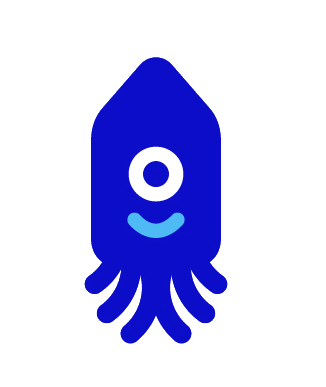CSV Import Download
With the CSV Import Download feature, you can download a CSV file directly from your dashboard of the most recent cost data import that has been uploaded to Google Analytics.
1. In your Data Connector dashboard expand More Options on the right-hand side under the Save Settings button.
2. Click on Imported Data CSV
As an alternative, you can access recent Google Analytics cost data imports directly from the Admin section in Google Analytics.